Select iHeart shows have the option for direct integration with Megaphone, allowing automatic transfer of POST content, saving you time and effort. If this feature has been enabled for your show, just follow the directions below to activate the integration:
1. In POST, go to the Setup tab and select Megaphone.

2. Click the button to + Connect new account.
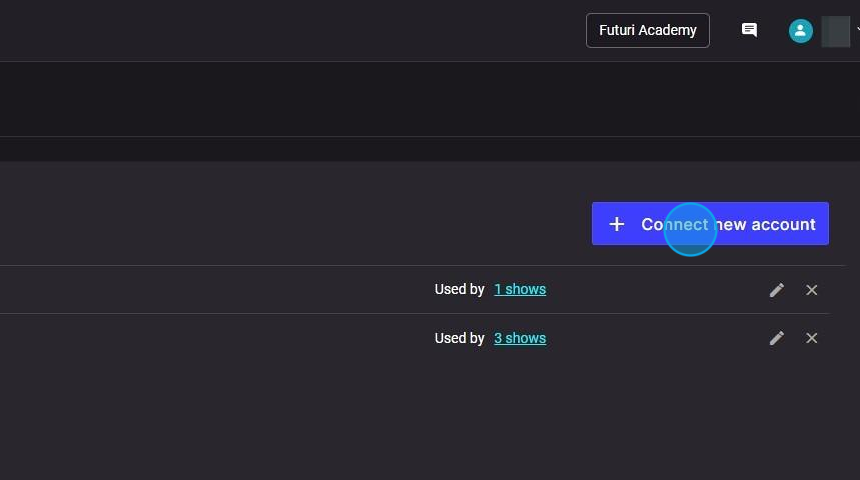
3. You will need to enter some details from your Megaphone account.
Click How to find the information below in Megaphone to learn more.
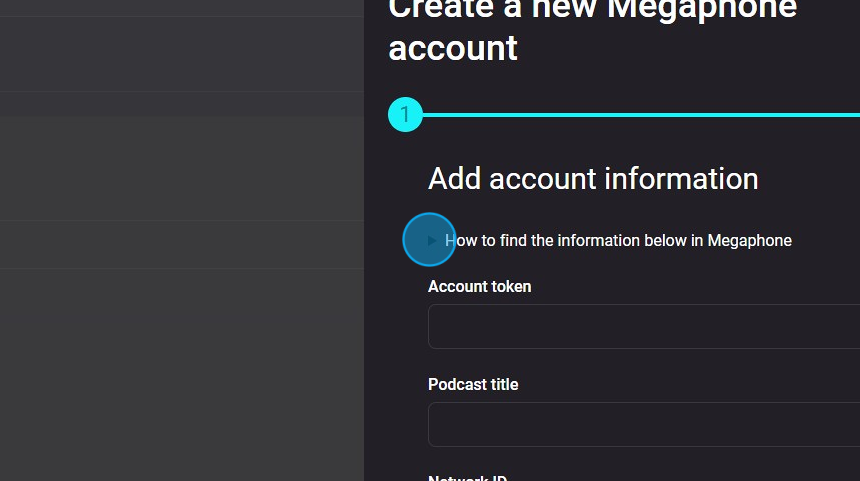
4. Use these instructions to gather the necessary information from your Megaphone account.
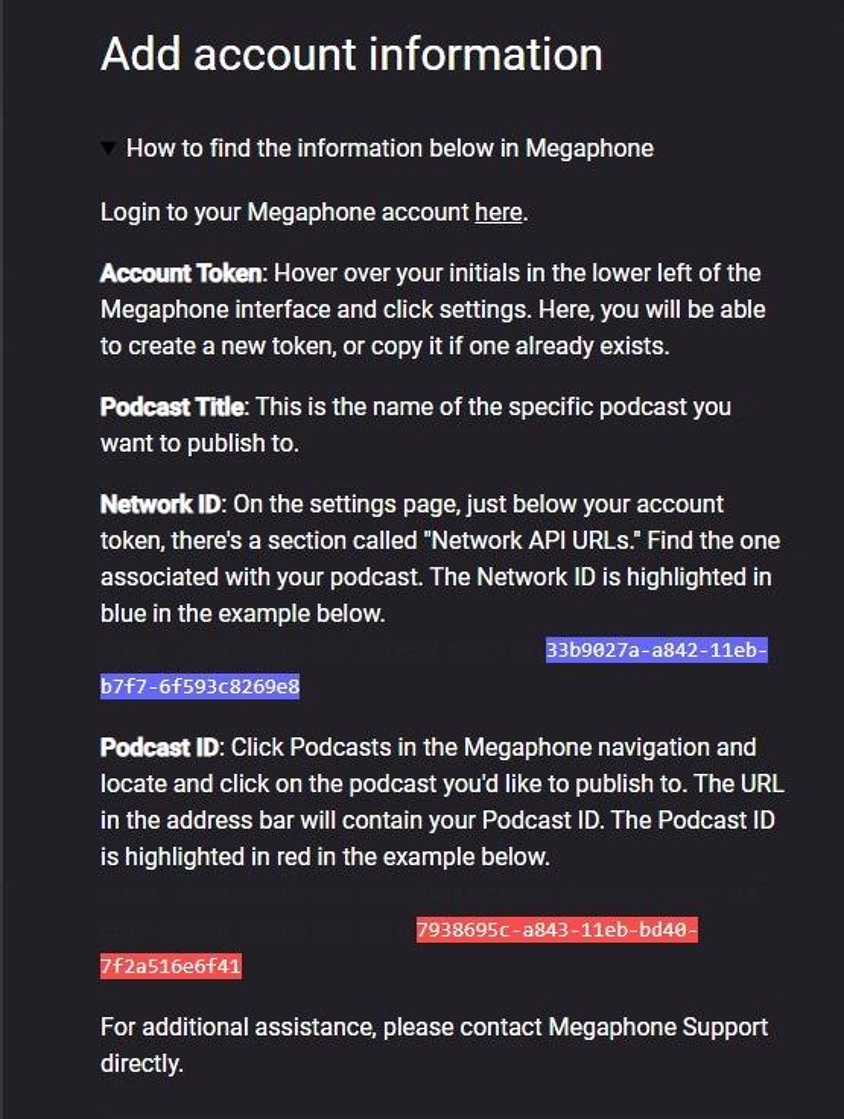
5. Then, enter all the required information and click Continue to finalize the integration.
You can now publish directly to Megaphone from POST by selecting your Megaphone publishing destination in the final step of your episode creation process.

