POST can connect with other systems to help you publish content from one system to another with ease. Learn how to set up the Spreaker publishing integration by following the steps below
1. Navigate to the Setup tab and select Spreaker.

2. Click the button to + Connect new account.
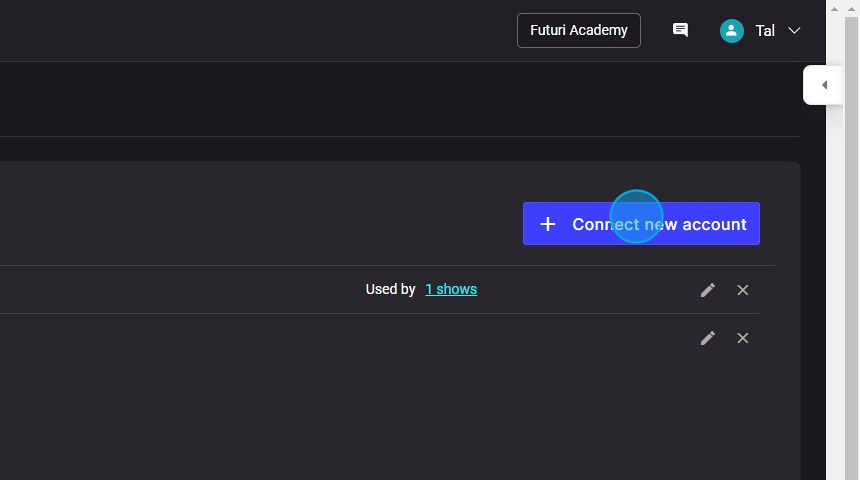
3. Click Authorize Now.
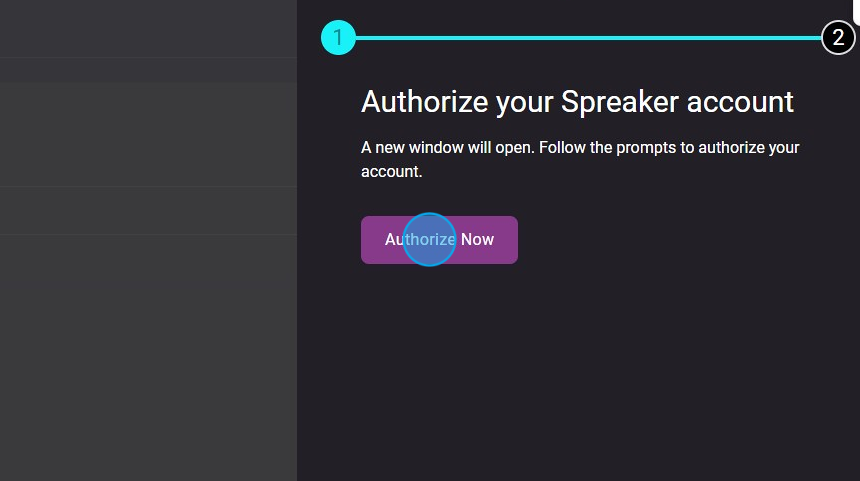
4. Choose a method to log into your Spreaker account.

5. Click the button to Authorize POST.
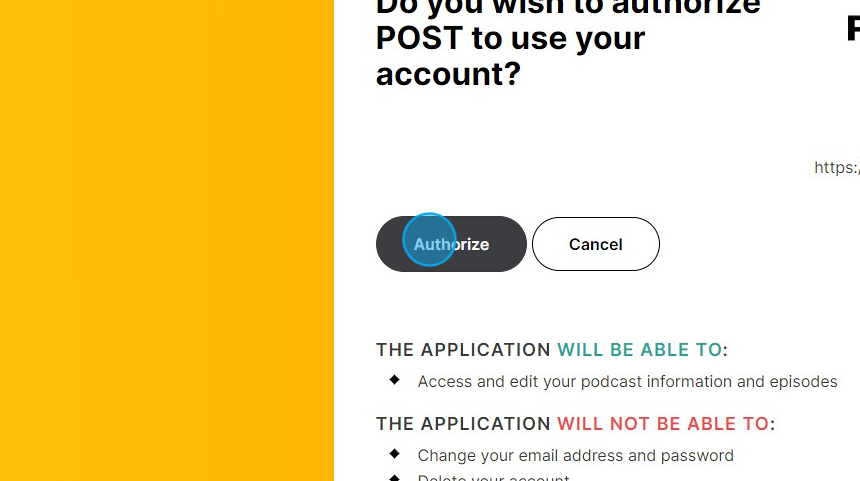
6. You will receive a confirmation message that permissions have been granted. Click Close Window.
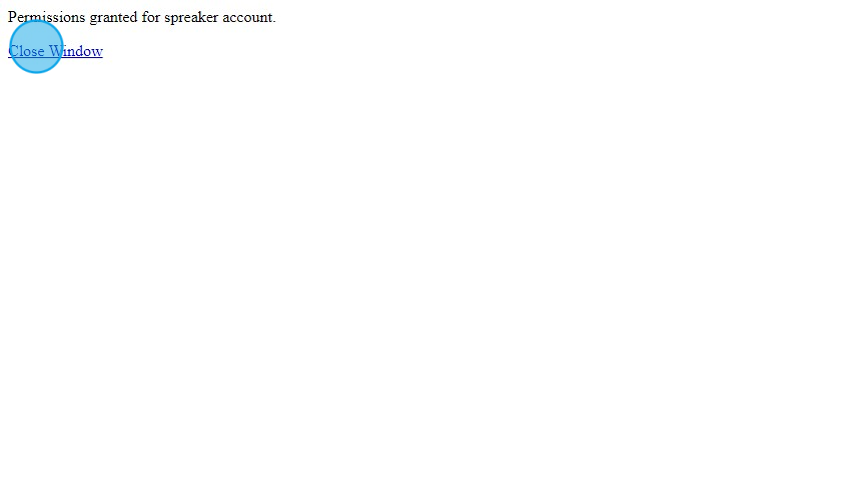
7. Back in POST, click Continue to complete the setup.
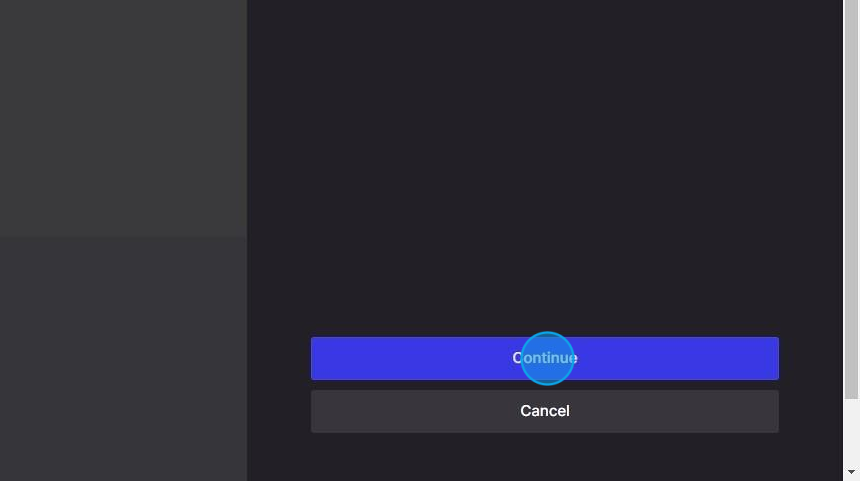
8. Select whether you are linking your show to an iHeart page and then select your Spreaker show name.
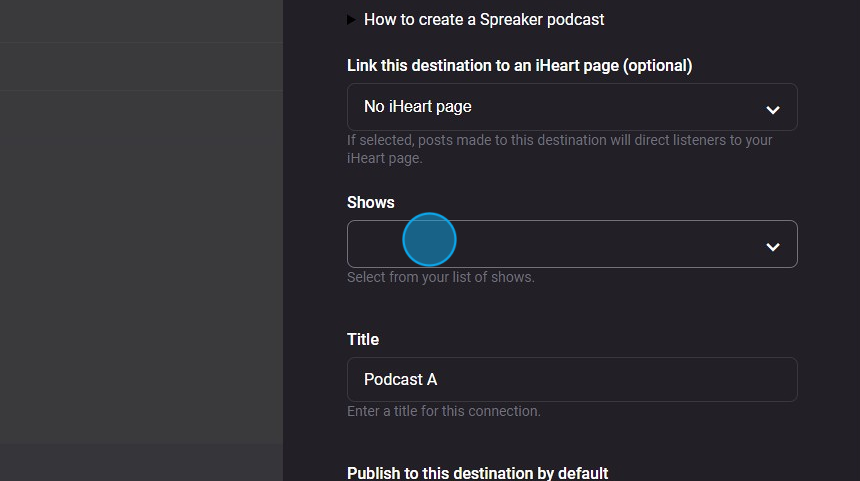
9. Click Save publishing destination to finish.
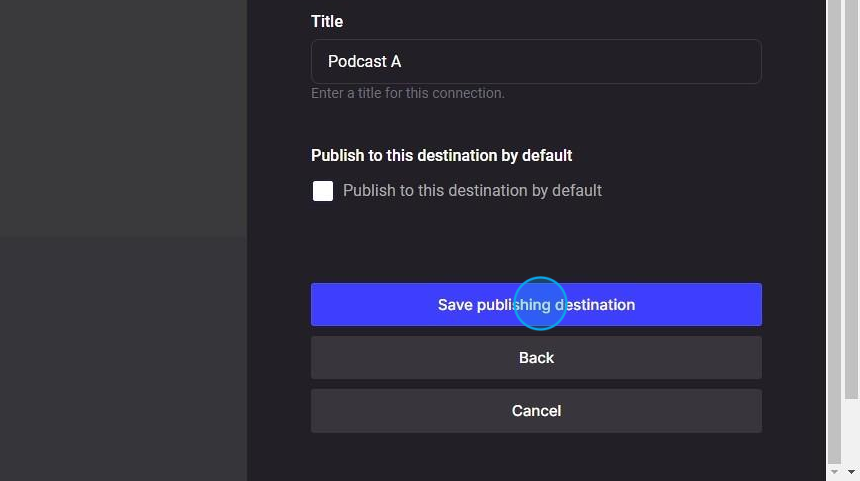
10. Now, your connection will be available to use when publishing.
