In addition to all the great features that POST provides, you can also use POST as a station logger. With POST Logger, you can give the Sales Assistants, Sales Managers, Production Directors, or anyone else the ability to download audio from POST without the risk of them inadvertently posting to your station's website or Social Media. In addition, POST is web-based, so you can access audio from anywhere inside or outside the radio station.
POST Logger is used for the following:
- Pulling audio of live commercial reads for clients,
- Coaching sessions with on-air talent,
- Monitoring multiple stations and
- Creating Air-checks.
You can access all on-air content from the last 30 days with POST Logger. Use the following tips to find and review your desired audio segments.
1. Use the calendar to view audio segments from a specific date.

2. With the Audio type menu, you can drill down further to specific audio categories.
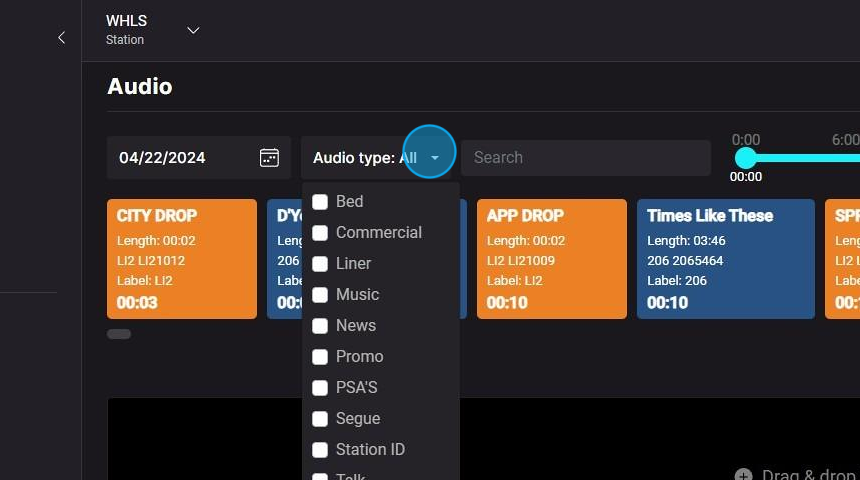
3. In the Search field, enter a keyword to locate segments by their title.

4. Click the play button to quickly listen to segments in the dashboard.
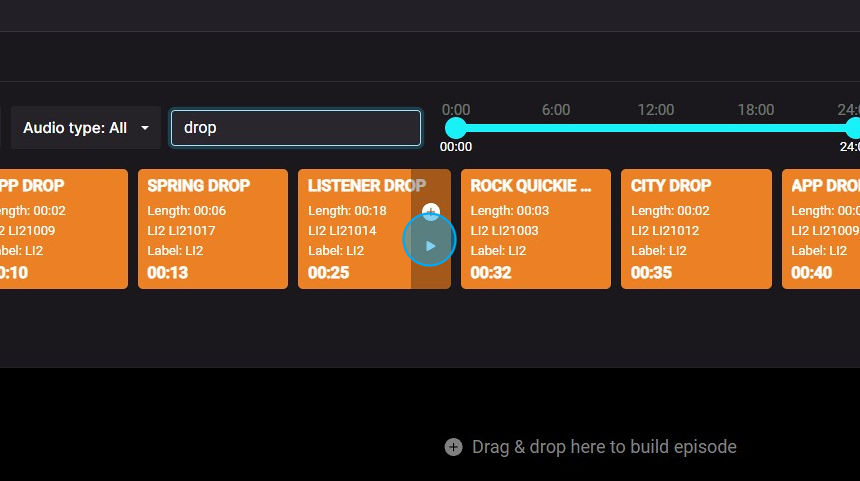
5. You can also click the plus sign to add segments to the timeline and download them as an MP3 or AAC file.

