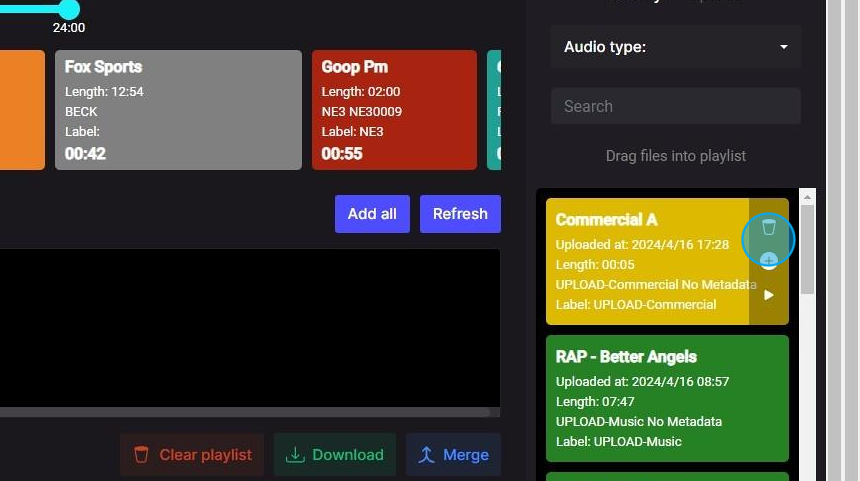POST allows you to upload work parts and web-exclusive audio to share online. This can be accomplished using the Audio Upload Library, located on the right side of the page in POST.
1. In POST, click to expand the right side of the Audio tab.
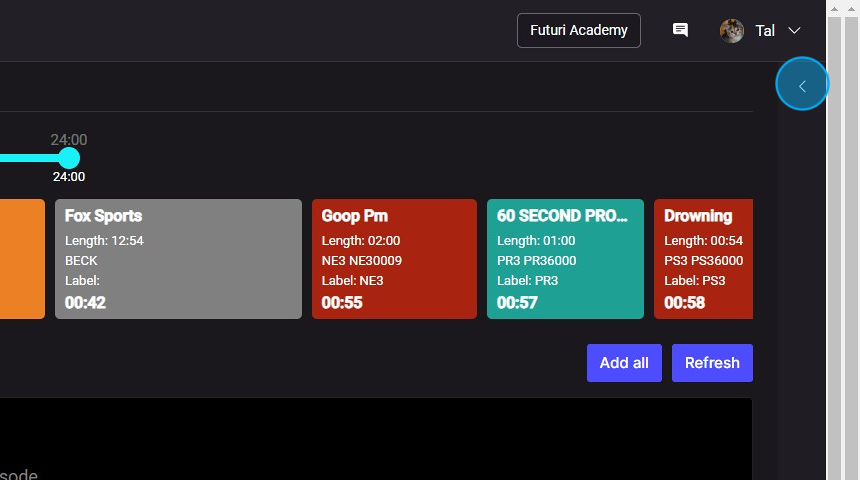
2. Here, you will find your Library of previously uploaded audio files.
You can search for files by name or filter by Audio type.
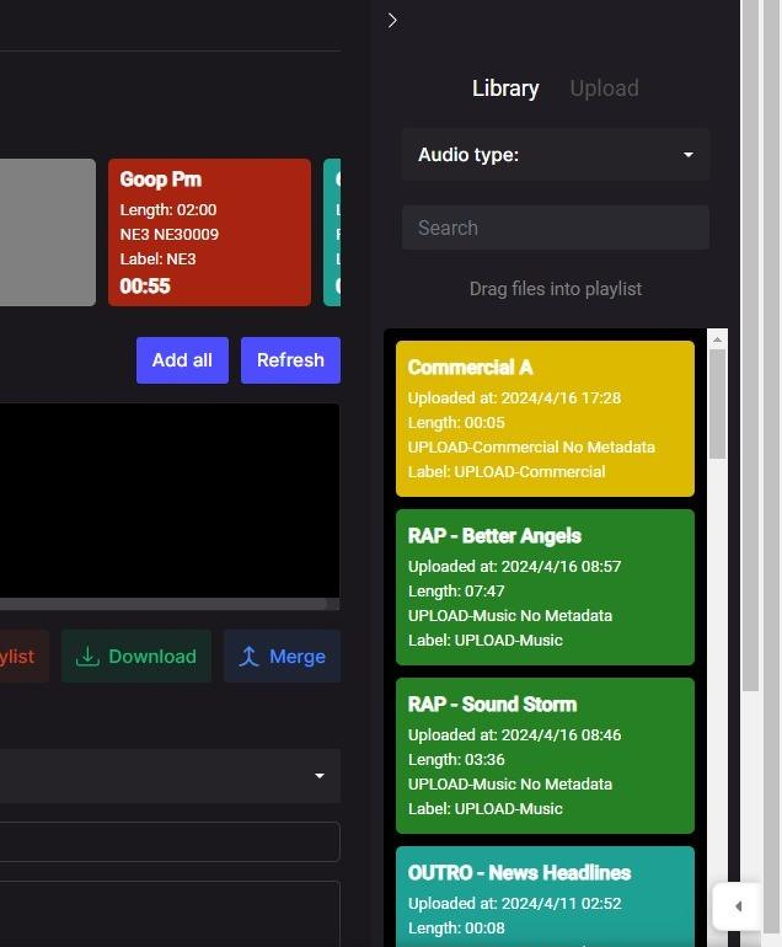
3. On the Upload tab, you can add new files.
Give them a title to label them within POST. Select an audio type and then upload the file from your computer.
Once uploaded, the file will appear in your Library.
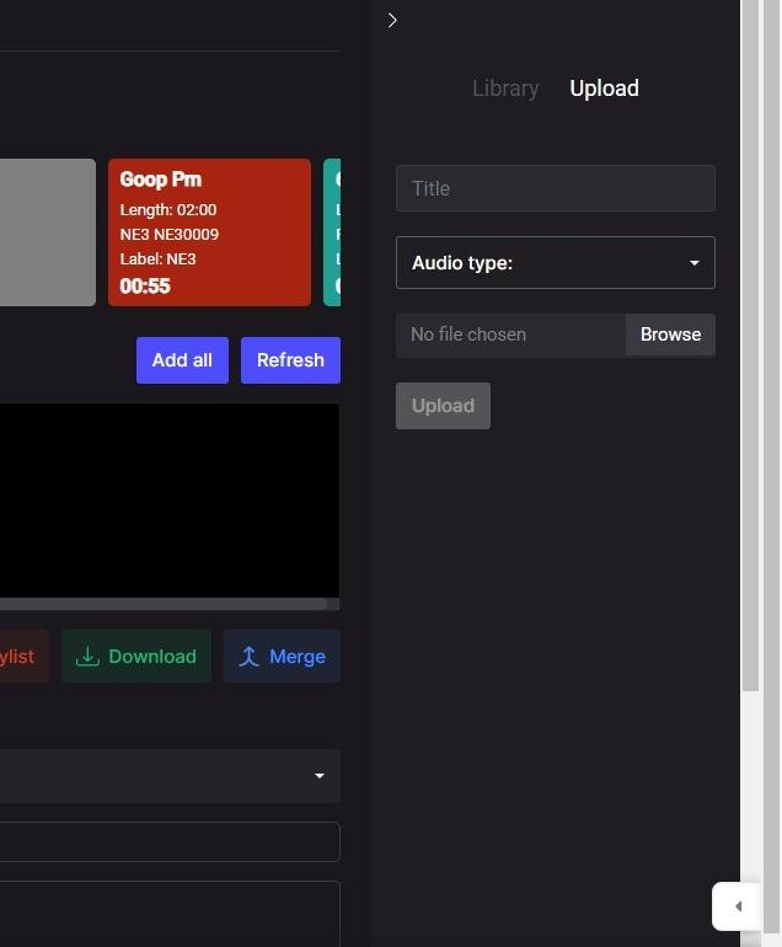
4. To add a file to your episode, just click the plus sign or drag and drop it.
To delete a file, just click the trash can.