Follow these steps to provide the TopLine researchers with everything they need to create your custom deliverable.
1. Click on Research on the left side of the dashboard.
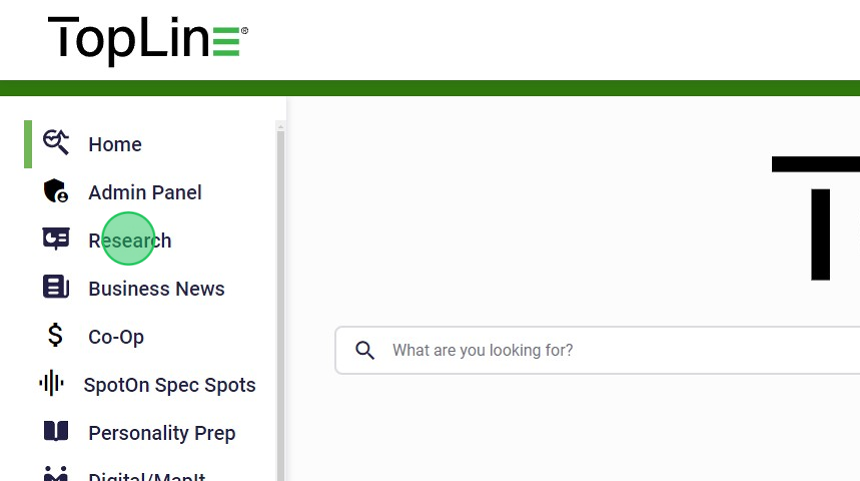
2. Hover over the + Request New Research button in the upper right.
Then, click the To Position Your Brand option.

3. Next, you will be presented with the choice between three deliverables:
- Infographic
- Fully Designed Infographic
- Fully Designed Presentation

4. Choose Infographic if you need a quick one-sheet to tell your research story.
Use this to get something quickly to an agency or direct client and for Valid Business Reasons when prospecting.
It will be turned around in one business day but won’t be designed.

5. Choose a Fully Designed Infographic when you need a one-sheet with a slicker look.
It will tell the same great data story you’re requesting and be designed into a high-quality, client-ready piece.
This infographic has a two-business-day turnaround.

6. Choose a Fully Designed Presentation when you need a more fully developed story.
It will consist of multiple slides and be turned around in two business days.

7. The most important part of the request is Your Research Objective. This is where you explain exactly what research story you want to tell.
Example of Market-level research: I need an overview of auto repair intenders in my market. Please show who they are, what services they are most likely to use/need in the next 12 months, and what media they use when making a purchase decision.
Example of Station Category research: I need to show why my audience should be included in any HVAC business’s marketing plan. Show the power of my audience as HVAC consumers. Use stats like HH income and length of time in home. If indexes look good, I prefer to use those.
NOTE: You can put specific qualitative stats you’d like used in the research in either the “Objective” or “Qualitative Criteria” fields.
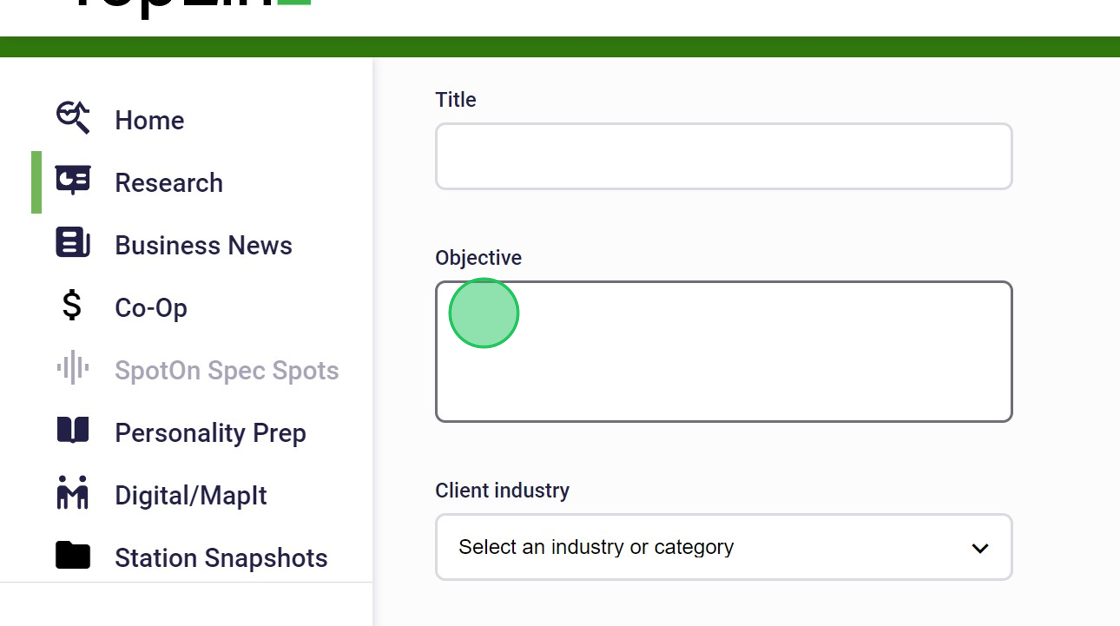
8. After completing all the required fields, you will click Submit Request.
You will see a screen that says, “We’re on it!” and you can rest assured that your request is in good hands.

9. To be notified when your request is ready, make sure to visit the Settings page and turn on your notifications.

10. To see the status of your request or to download your finished deliverable, you can navigate to the Research page and check the filter for Research I've Requested.

