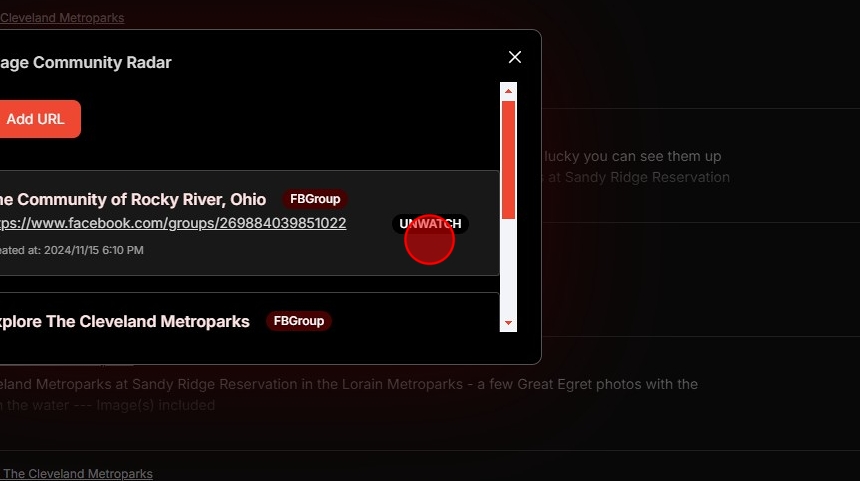1. In the left-hand menu, choose Community Radar.
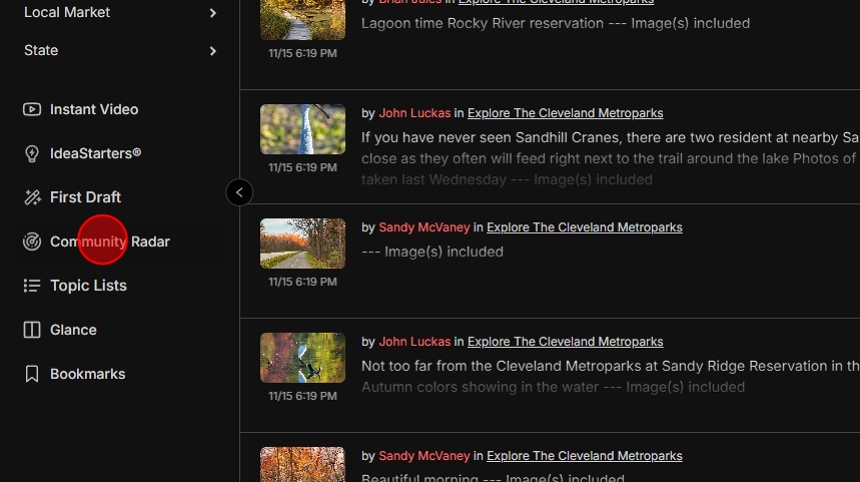
2. Click on any post to expand the text or any image to preview it.

3. To add or remove Facebook groups, click Manage.
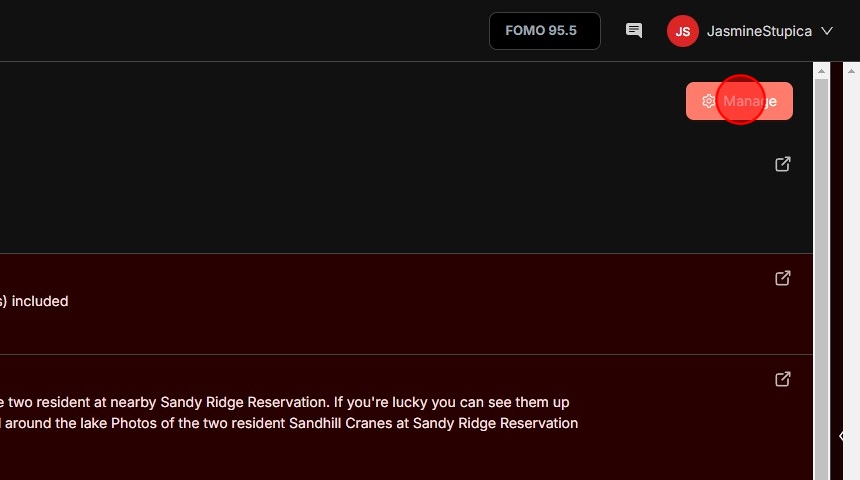
4. To add a new group, click Add URL, paste in the group's Facebook URL, and click Save.
NOTE: TopicPulse will take a few minutes to pull in content from any new groups you add.

5. When you are ready to remove a group, simply click Unwatch.