Quickly and easily search for niche or custom content using TopicPulse SmartPulses. Create as many as you need and save them to quickly pull up the latest content about the topics that matter to your audience.
1. To create a SmartPulse, start with a keyword search for content on a topic of your choice.

2. After generating search results, click + Save as SmartPulse.
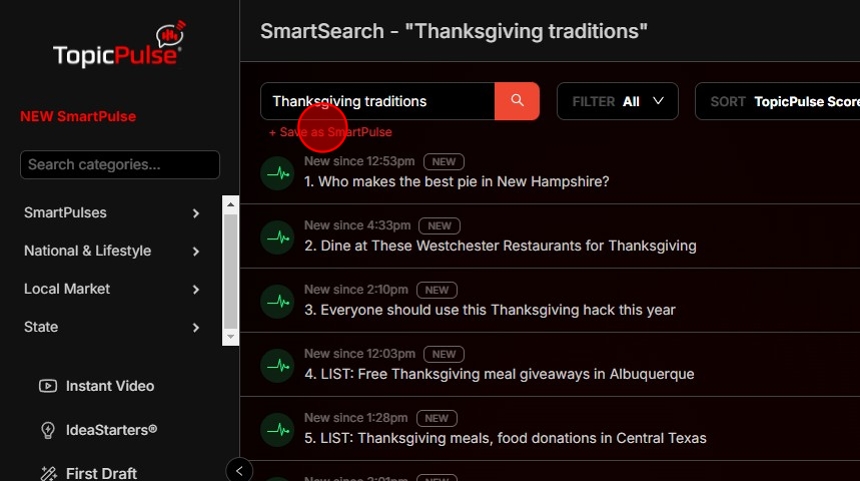
3. Optionally, you can add additional search queries to bolster your search results.

4. Click Save to create your SmartPulse.

5. To access your SmartPulses, you can click on that option in the left-hand menu to view a menu of recently created ones.

6. Alternatively, you can use the Search categories field to look up SmartPulses by name. This is especially helpful when you have a lot of SmartPulses.

7. No longer need a SmartPulse? Click the ellipsis to delete it.

