
Glace lets you see what’s trending across up to six different Pulses all in one place. Choose which topics you want to highlight - competitors, a target demo, or a specific topic.
Glance will show you the top 50 stories for each Pulse, what’s gaining speed, and any updates. Current headlines will scroll across the top of the page, highlighting the day's biggest stories.
This full-screen display works well on a newsroom monitor, where it can be used to monitor the hot and emerging topics of the day.
Follow these steps to configure your own personal Glance view:
1. Choose the Glance option in the left-hand menu.
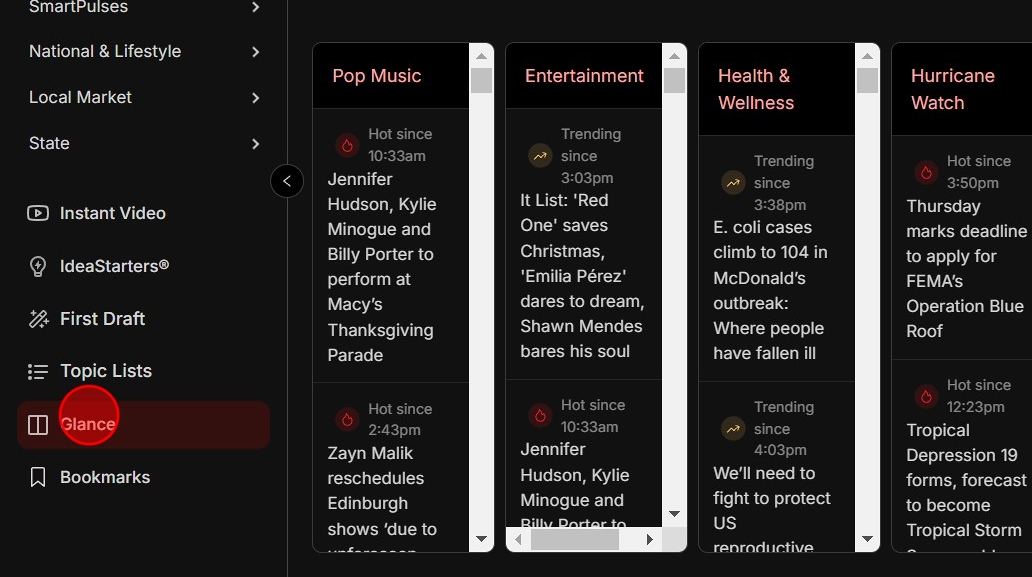
2. To set up or edit your columns, click Manage.

3. Next, click Add Column to add a new topic.
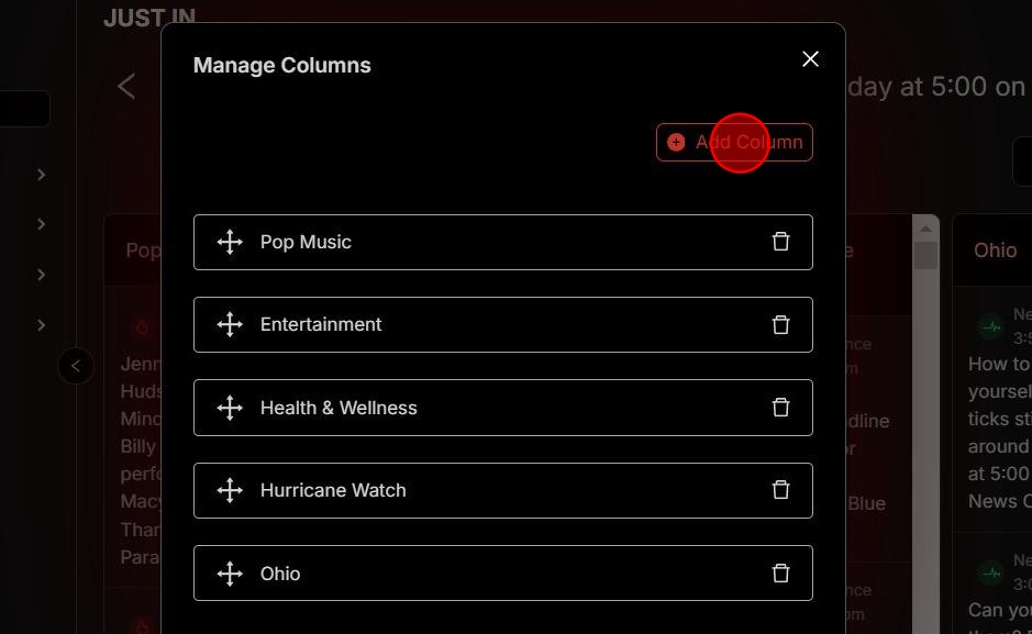
4. Choose to display any of your default or SmartPulses.

5. Click and drag to reorder your topics.

